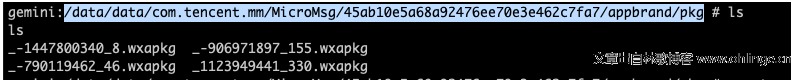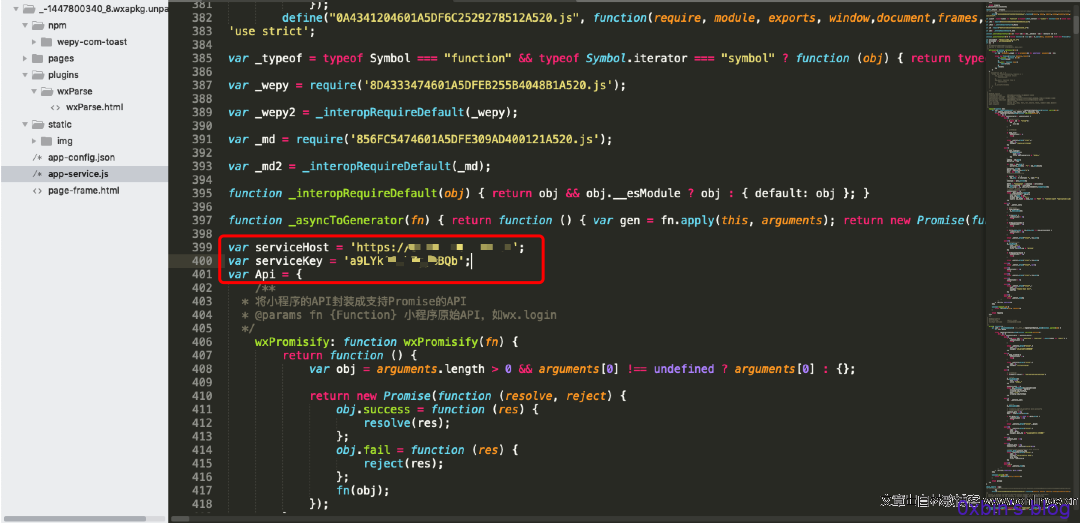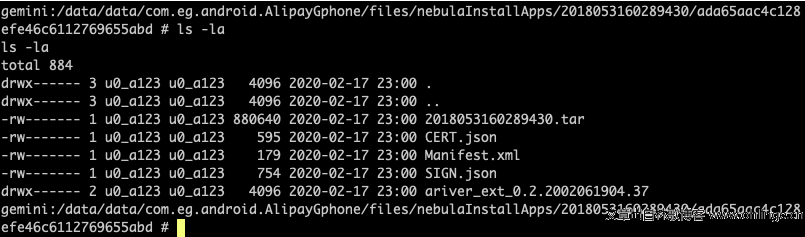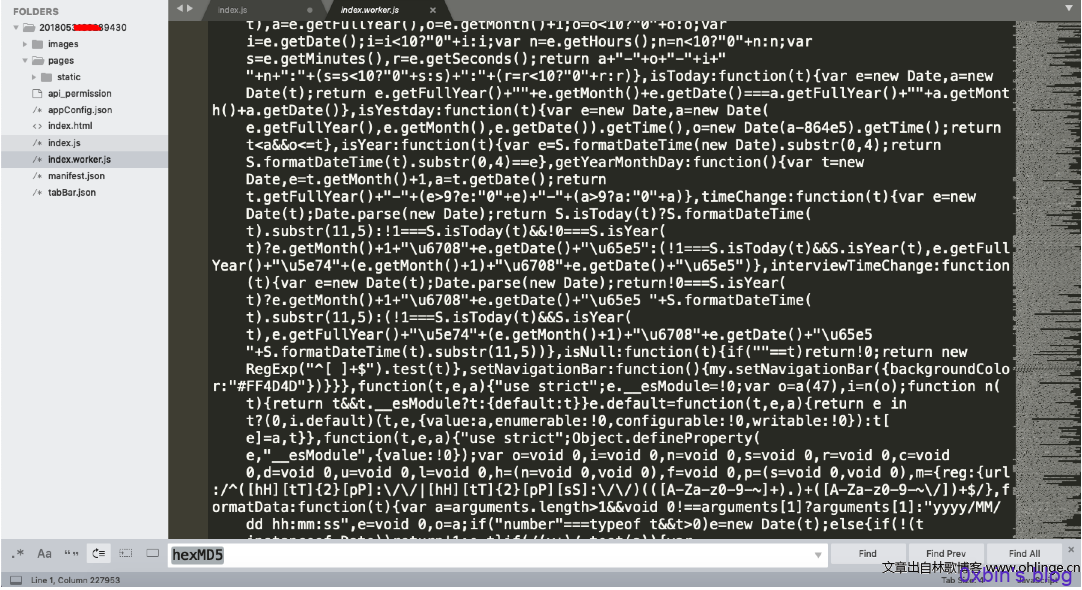A-A+
Wechat&Alipay小程序源码反编译
0x01 前言
随着小程序的火爆,越来越多的企业开始开发自身的小程序,小程序便成了我们挖洞的一个切入点。常用的平台有微信、支付宝、百度app等。日常渗透、众测中经常会遇到小程序,在获取到小程序客户端源码的情况下,对于Bypass数据包签名、GET敏感接口等都有一定的帮助。这里对最常遇到的微信小程序、支付宝小程序的源码反编译做个方法记录。
0x02 需要的准备
- 安卓手机(需ROOT)
- PC安装adb套件
0x03 微信小程序
- 微信使用小程序
- 手机连接电脑,注意手机开启USB调试模式,可用电脑命令行下运行
adb devices来确认是否连接成功。 - 进入微信小程序.wxapkg文件存放位置:
|
1
2
3
4
5
6
|
➜ ~ adb shell $: su # cd /data/data/com.tencent.mm/MicroMsg/{user}/appbrand/pkg// 注意这里的{user}通常是一段hash # ls -lt// 利用lt排序可以将最近使用的小程序排到前面 |
- 导出小程序:
通常利用android手机的/sdcard/作为中间目录来导出wxapkg文件
|
1
2
3
|
# cp _-1447800340_8.wxapkg /sdcard/// 退出adb shell➜ ~ adb pull /sdcard/_-1447800340_8.wxapkg |
- .wxapkg文件反编译
如上已经将wxapkg文件导出到电脑本地,此时需要利用脚本将其解压,即可得到最终的源码文件
|
1
2
3
4
5
6
7
8
9
10
11
12
13
14
15
16
17
18
19
20
21
22
23
24
25
26
27
28
29
30
31
32
33
34
35
36
37
38
39
40
41
42
43
44
45
46
47
48
49
50
51
52
53
54
55
56
57
58
59
60
61
62
63
64
65
66
67
68
69
70
71
72
73
74
75
|
#!/usr/bin/python# usage python wxapkg_unpack.py filename, unpack at filename.unpack import sys,osimport struct class WxapkgFile: nameLen = 0 name = "" offset = 0 size = 0 with open(sys.argv[1], "rb") as f: root = os.path.dirname(os.path.realpath(f.name)) name = os.path.basename(f.name) #read header firstMark = struct.unpack('B', f.read(1))[0] print 'first header mark = ' + str(firstMark) info1 = struct.unpack('>L', f.read(4))[0] print 'info1 = ' + str(info1) indexInfoLength = struct.unpack('>L', f.read(4))[0] print 'indexInfoLength = ' + str(indexInfoLength) bodyInfoLength = struct.unpack('>L', f.read(4))[0] print 'bodyInfoLength = ' + str(bodyInfoLength) lastMark = struct.unpack('B', f.read(1))[0] print 'last header mark = ' + str(lastMark) if firstMark != 190 or lastMark != 237: print 'its not a wxapkg file!!!!!' exit() fileCount = struct.unpack('>L', f.read(4))[0] print 'fileCount = ' + str(fileCount) #read index fileList = [] for i in range(fileCount): data = WxapkgFile() data.nameLen = struct.unpack('>L', f.read(4))[0] data.name = f.read(data.nameLen) data.offset = struct.unpack('>L', f.read(4))[0] data.size = struct.unpack('>L', f.read(4))[0] print 'readFile = ' + data.name + ' at Offset = ' + str(data.offset) fileList.append(data) #save files for d in fileList: d.name = '/' + name + '.unpack' + d.name path = root + os.path.dirname(d.name) if not os.path.exists(path): os.makedirs(path) w = open(root + d.name, 'w') f.seek(d.offset) w.write(f.read(d.size)) w.close() print 'writeFile = ' + root + d.name f.close() |
0x04 支付宝小程序
大致思路与微信小程序一致,需要注意的是支付宝小程序的存放位置不同,位置如下。另外具体目录名为小程序tinyAppId值,其中的tar包即为源码文件。tar包未加密,adb pull出来之后直接解压即可
|
1
|
# cd /data/data/com.eg.android.AlipayGphone/files/nebulaInstallApps/ |
0x05 js美化
小程序源码使用的是js,而通常会加密、混淆等,如上图的js文件,对于我们分析会有一定的阻碍。方法还是有的,我们只需要对js进行美化即可帮助我们分析,这里推荐一个js美化在线工具:
https://tool.lu/js/
0x06 参考链接
https://www.52pojie.cn/thread-1050690-1-1.html
http://lrdcq.com/me/read.php/66.htm
https://www.jianshu.com/p/3678c5b41636
原文链接:https://www.ohlinge.cn/web/mini_app_decompile.html